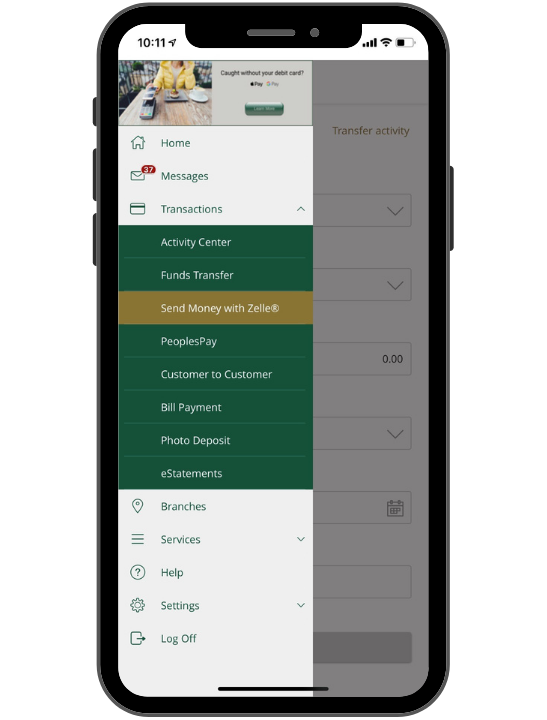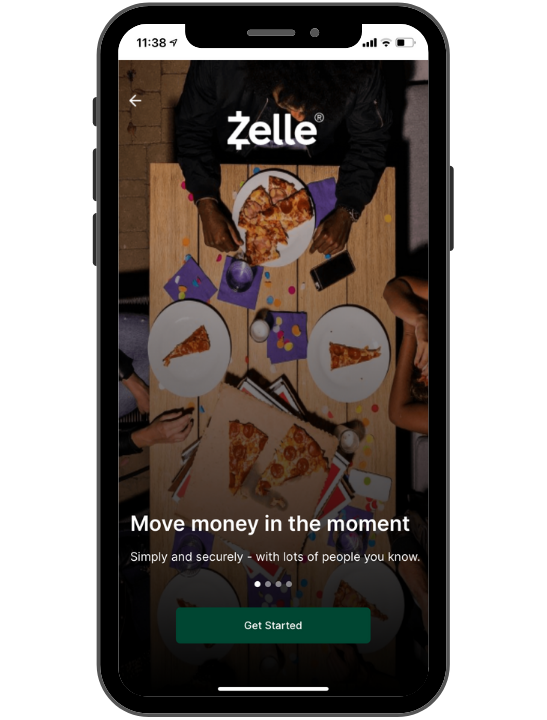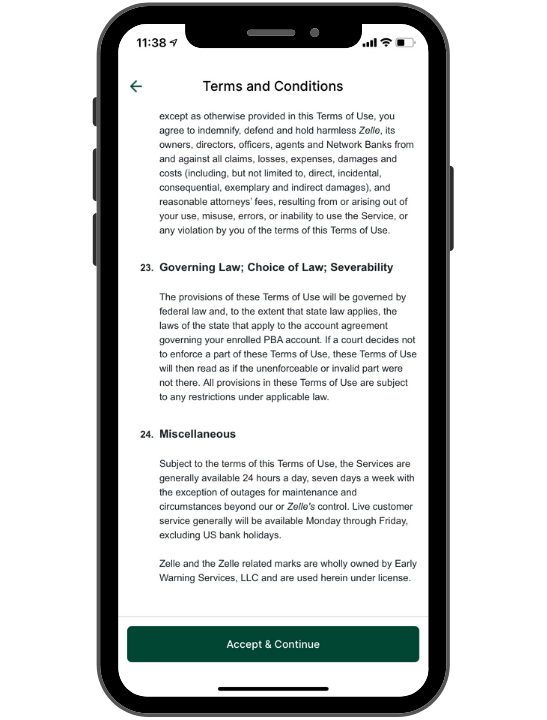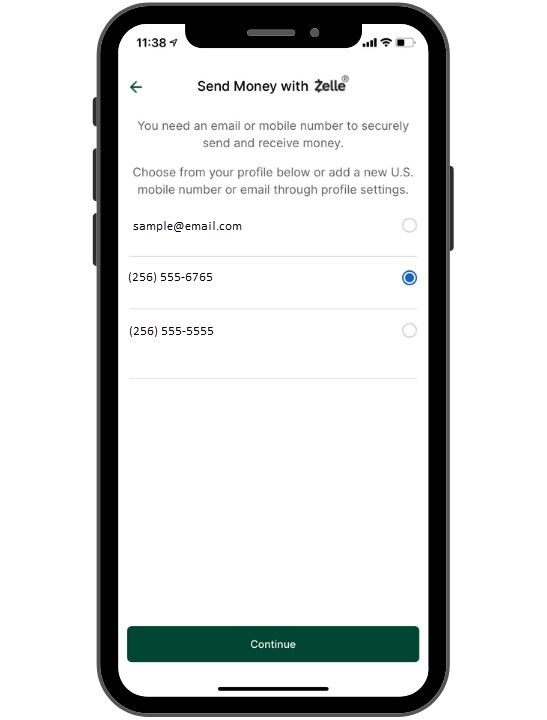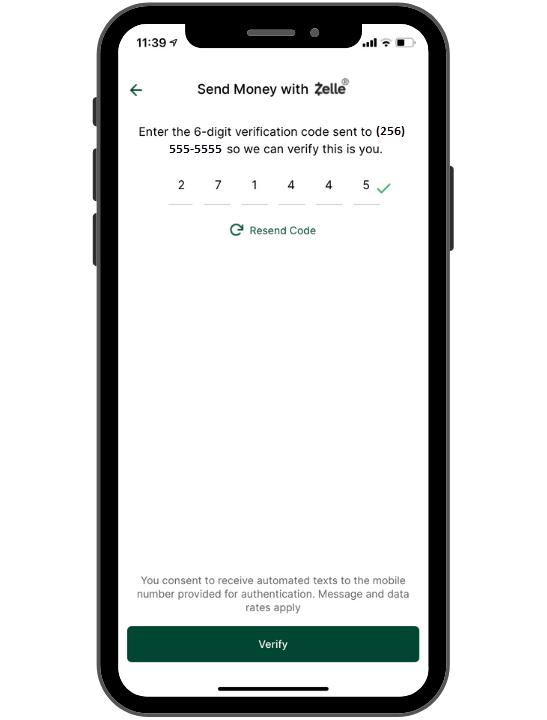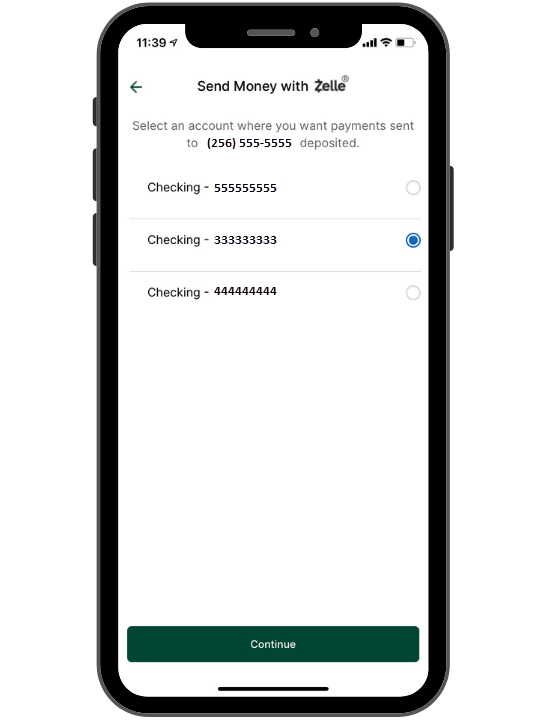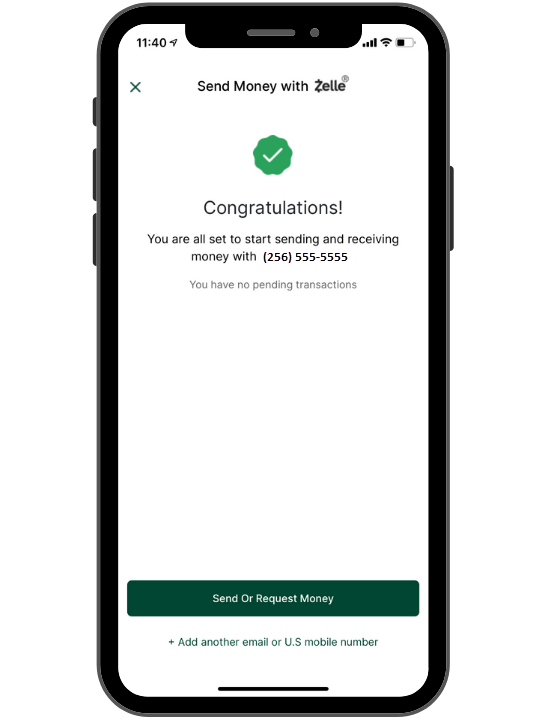Zelle® Enrollment Instructions
Our goal at Peoples Bank of Alabama is to make banking as convenient and easy as possible. The ability to quickly and safely send money to the people you know through Zelle® is just another way we are doing this. The first step to sending and receiving money is to enroll in Zelle®. Check out the step-by-step instructions below to get started today!
Open the Peoples Bank of Alabama Mobile App or Online BankingClick Menu on the top left hand side of the screenClick TransactionsClick Send Money with Zelle®
Scroll through the welcome screens to learn about Zelle®Click Get Started to begin enrollment
Read through to understand the Terms and ConditionsClick Accept & Continue
Select your best email or mobile number for sending or receiving moneyThen Click Continue
The phone numbers and email addresses listed are the ones we have on our system for you, if the information is incorrect, please contact us at 1-877-788-0288 to update your information.
To protect your account, we use 2 Factor AuthenticationYou will be sent a 6-digit code to the cell phone or email address selected in step 4Enter the code and click Verify
Select the account you want to receive or send paymentsClick Continue
Congratulations! You are now ready to send and receive money with Zelle®
Still have questions or need help with something else? Complete the contact form below, and someone from our team will be in touch.